Attention, OverDrive app users! OverDrive is discontinuing the legacy OverDrive app in April and transitioning users to the Libby app. Libby is OverDrive’s newer app for browsing and enjoying digital content from Defiance Public Library System. It is beautiful, modern, & easy to use.
It’s time to give Libby a try! The Libby app is available in the Apple & Google Play stores, or visit libbyapp.com to start. The app guides you through simple setup steps to find your library and sign in with your card.
All your loans, holds, and wishlist items will be waiting for you in Libby when you add your library card.
Libby also comes with new features we know you’ll love, like:
- Tags to categorize books however you’d like—you can even sync your OverDrive wish list into a tag!
- A central bookshelf for all loans and holds
- Customizable notifications for ready holds and more
- Compatibility with Apple CarPlay, Android Auto, and Sonos speakers
- Extra learning and entertainment resources
- Easy access to OverDrive support staff
Also, be sure to look for Libby’s new “Notify Me” feature:
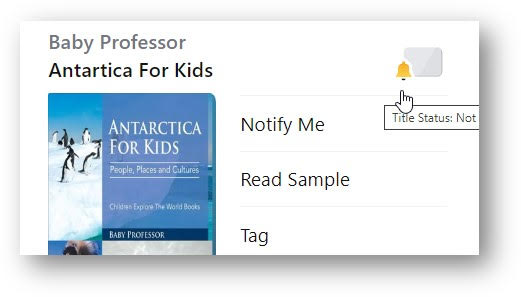
This FAQ page is a great resource for new & existing Libby users. It provides details on the Overdrive app transition, how Kindle users can download titles, & more.